Audit Logs
Keep an eye on the actions taken in your organization
This feature is available on our Enterprise plan. Please contact us if you're interested in learning more.
You are able to monitor activity within your organization in PopSQL by looking at the Audits page. You can find this page if you navigate to popsql.com/account, and then navigate to the "Audit Logs" section on the left side menu under Billing.
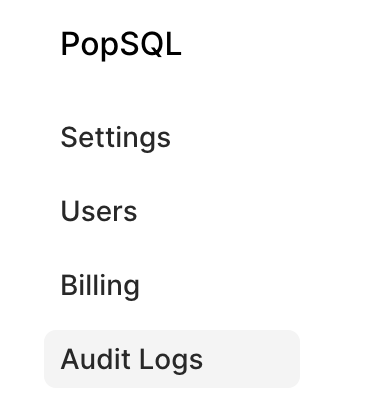
Using the audits
Once on the page you'll see filters for a start and end date. Set these to the length of time you are interested in looking at usage data. The log will include all events as a default, but you can filter the events to select specific actions. Actions included in the filterable list include:
- Creating an API access token
- Revoking an API access token
- Creating a query
- Updating a query
- Opening a query
- Running a query
- Deleting a query
- Adding a connection
- Updating a connection
- Deleting a connection
- Upgrading a viewer to an editor
- Joining the organization
- Leaving the organization
- Updating the organization
- Setting permissions
- User signs in
In simple terms, you will see when your team is creating, updating, looking at, and running queries. You'll see when connections are added, updated, or removed. You'll also see information on when people sign in, when org setting have been updated, and things like API access tokens have been created or removed. This page allows you to know exactly your company is working on in PopSQL.
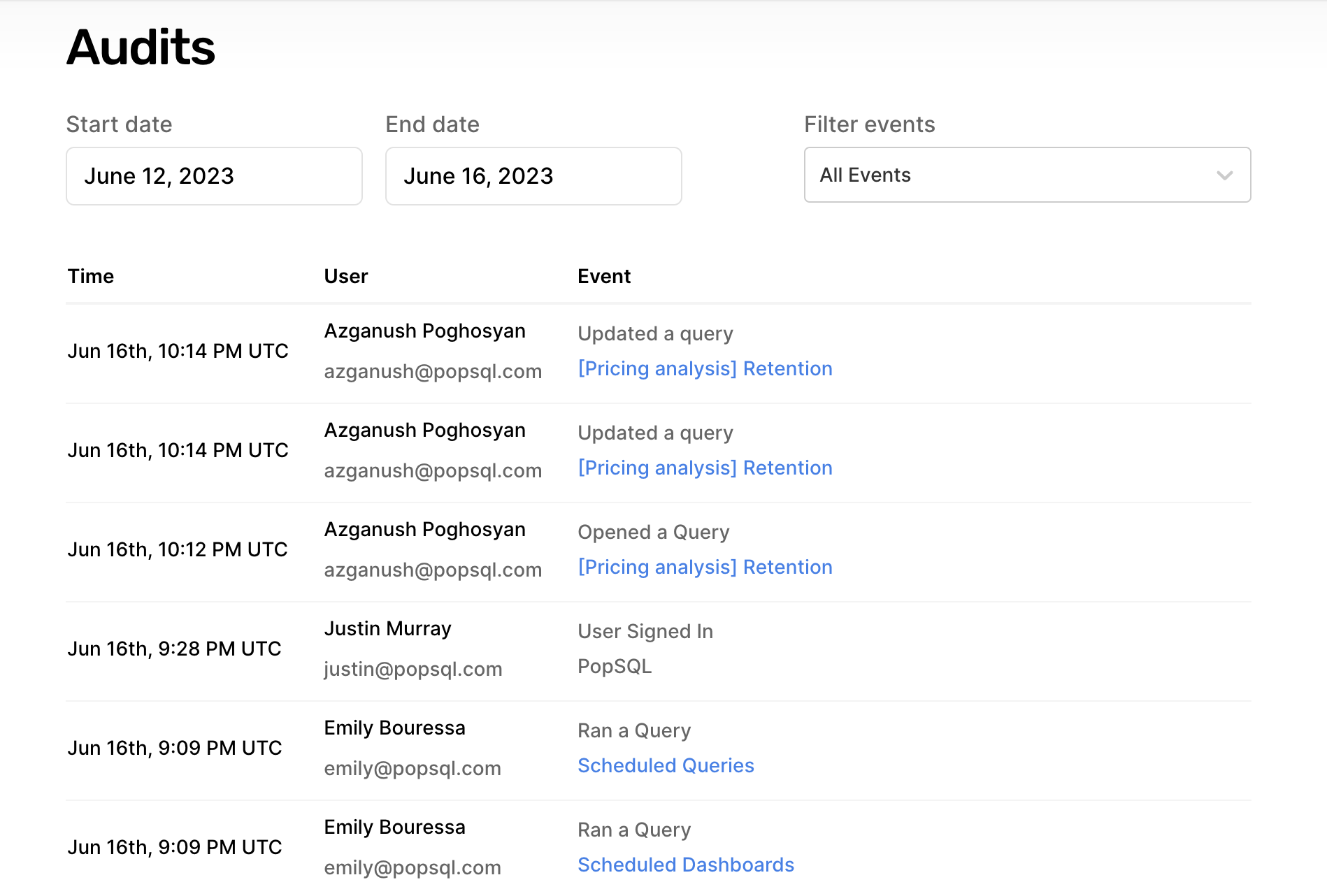
Updated 5 months ago
