Run History
See which queries in your organization have recently been run.
Maybe you forgot to name a query or put it in a folder, but you know you ran it this morning. Maybe you want to know which queries have been popular with your team this week. Or, you just want to know what your organization has been up to. Whatever the case, run history will show you a list of queries that have been run, starting most recently and moving back in time chronologically.
Runs history shows all cloud runs from the editor, along with all schedules. It does not include runs fromdirect connections, shared links, or from dashboards or notebooks.
How to see run history
To open the run history, click the button with backwards arrows on the results pane ( on both right side and bottom views).

Once on the page, you'll see filters that will help you narrow down the data. You can filter by the date, by scheduled vs. manual runs, the status (success or failure of the query), by connection and by the user. This is particularly useful in the scenario where you misplace a query, you can come to the run history and filter the user to yourself.
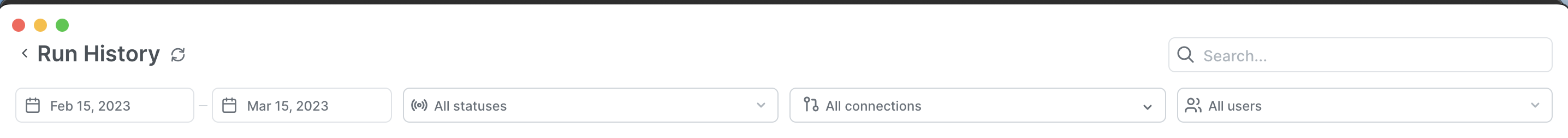
Alternatively, you can access it directly on the web app via https://app.popsql.com/run-history
Understanding the page
On the Run History page, you'll see the query name on the far left, the number of rows if the run was successful, then the raw SQL which you can mouse over and see a bigger preview of. On the right you'll see the user the query was run by, and the date and time of the run.
If you click the query name, it will link you back to the query page.
By clicking the three dots on the side you can also:
- Copy the SQL statement used in the run
- Create a new query with the SQL statement
- Open presentation links
What can you see?
You'll see query runs from all members in your organization, but only for queries from connections that you have access to. Private and draft query runs that are not shared will only appear in the respective user's run history
How far back does the run history go?
Your run history limit is based on your subscription plan:
- Free users can look back up to 1 hour
- Premium users can look back up to 1 week
- Business users can look back up to 1 month
- Enterprise users have no run history limit
Updated 5 months ago
