Removing Teammates
Admins of an organization can remove members to revoke their access. This prevents people from accessing any connections or files in the organization.
Removing members from the users page
When you remove a member from the users page, you will be asked who you would like to transfer the files to. This ensures that your team doesn't lose access to any shared files.
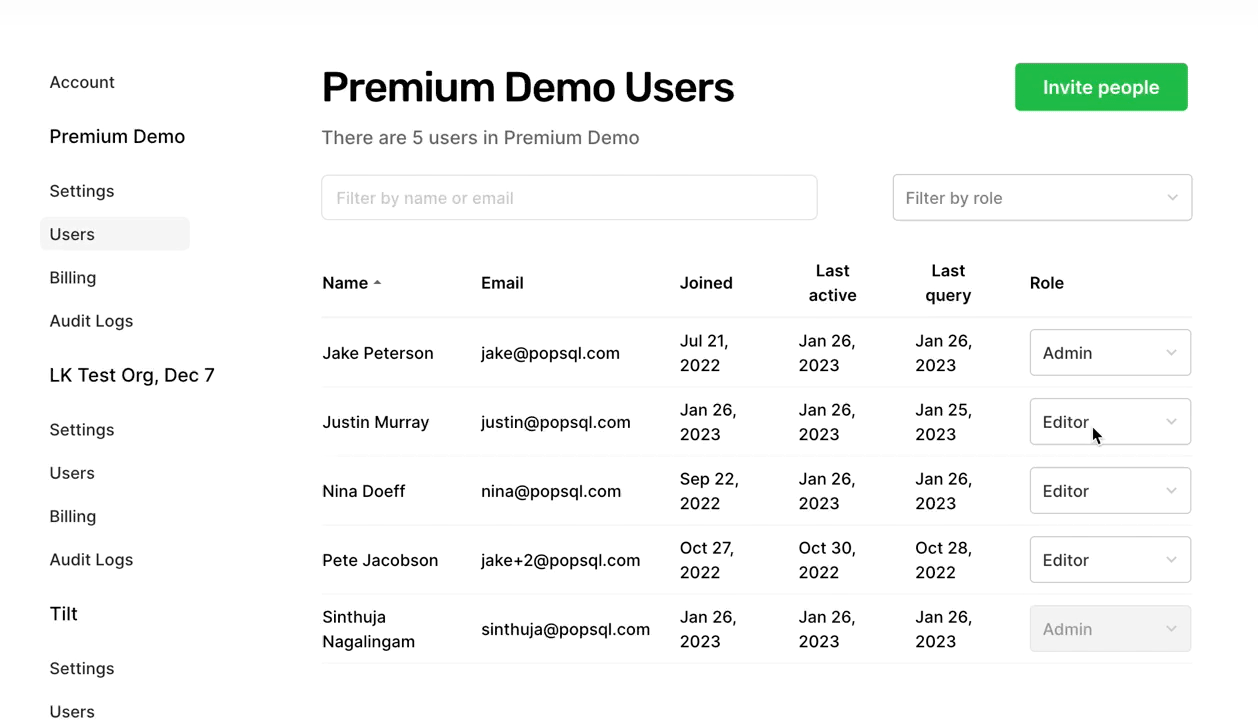
All shared queries, dashboards, notebooks will be remain in the organization's shared section and will not be moved, but the owner will be the user you selected. Private queries will be moved to the new owner's My Queries selection and be placed in a folder with their name (e.g. Justin Murray private queries"). Private dashboards and notebooks will have the user's name appended to the front.
Remove from SSO
If your organization members are configured via SAML SSO, you can also remove the user from your identity provider, and it will trigger a PopSQL event to delete their account.
On the settings page for your organization, you will be able to select which admin should receive the files if a user is removed from your organization.
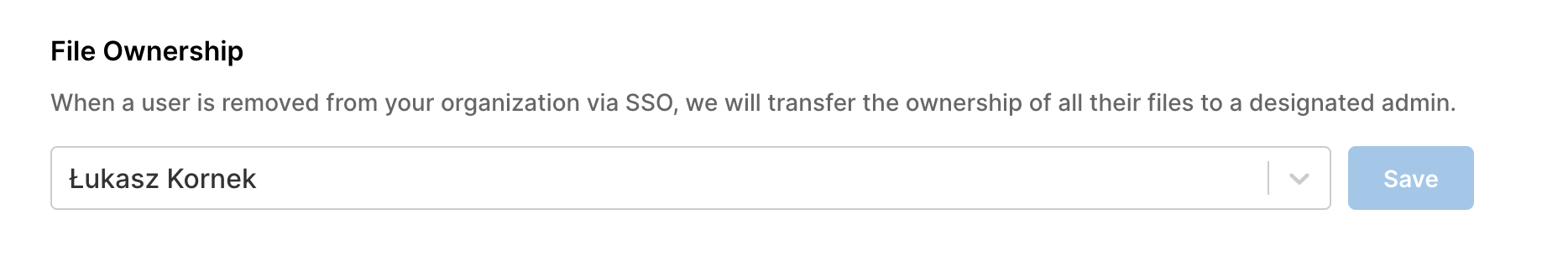
Updated 5 months ago
