Temporary Tables
If you use temporary tables in PostgreSQL or Redshift, there are two preferences in PopSQL that will help you have a better experience whether you use the desktop or web app.
- Visit your PopSQL preferences.
- Disable concurrent queries, so only one query runs at a time. This way, you're guaranteed to stay in one session when you
createandselectfrom your temporary table. - Increase your idle timeout to a high number, like
28800(8 hours). This way, when youcreatea temporary table, it won't get dropped for 8 hours, giving you enough time to use it.

Note: Temporary tables exist only in the session in which they were created (see documentation for Postgres and Snowflake). PopSQL indicates when a session is disconnected with a visual indicator above the run button, with a tooltip explaining that the next run will use a new session.
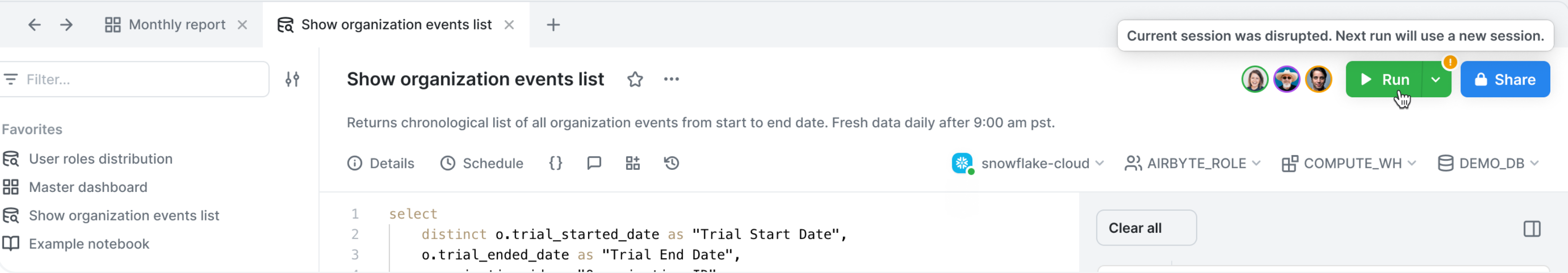
Updated 5 months ago
