Connecting to Athena
Note: PopSQL supports AWS Athena only as a cloud connection.
- Open the connections page in preferences, see managing connections for more information.
- Click the
Add new Connectionbutton at the top of the connections page.
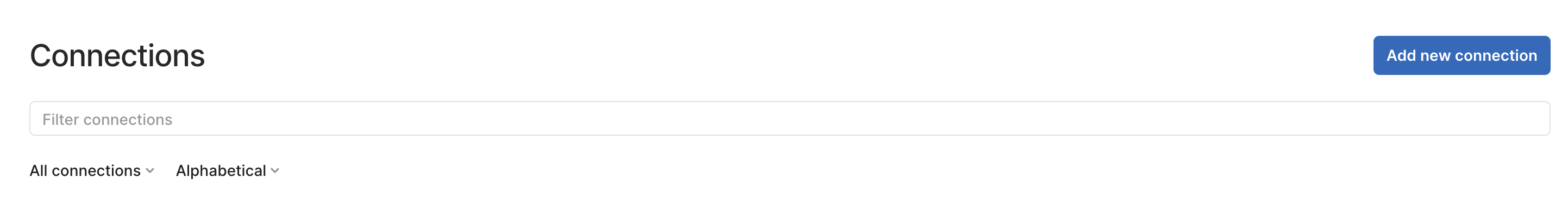
- Select
Amazon Athenafrom the list.
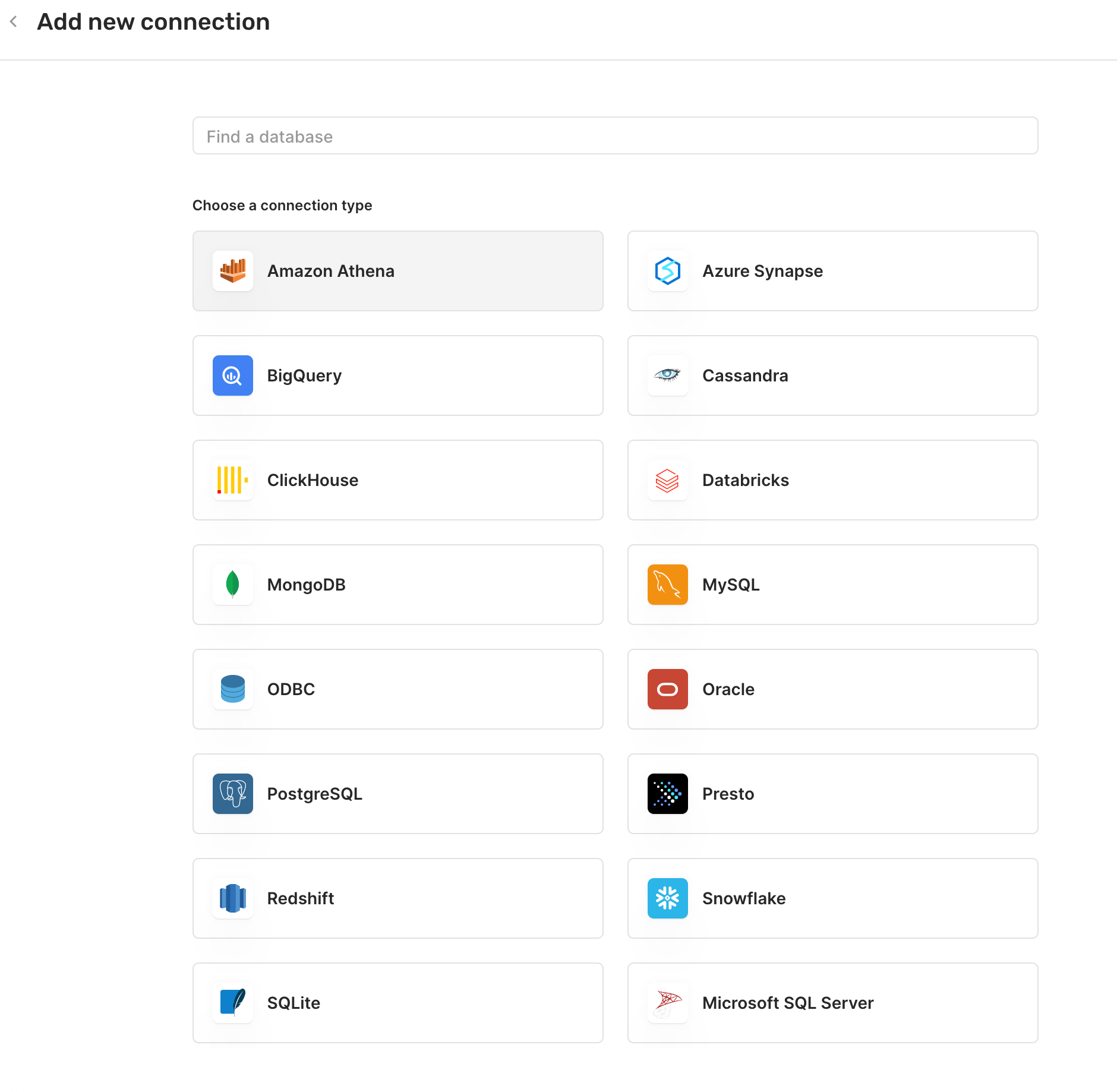
- Give a
Connection namefor your own internal reference. - Specify the
workgroupyou'd like to work in, otherwise it will default to the primary workgroup in your organization. - Enter your desired
Database,Region,Workgroup(optional),S3 Output Location(required if not using a workgroup, otherwise optional),AWS Access Key ID,AWS Secret Access Key, andAWS Session Token.
as provided by your administrator. - Share the connection with your team.
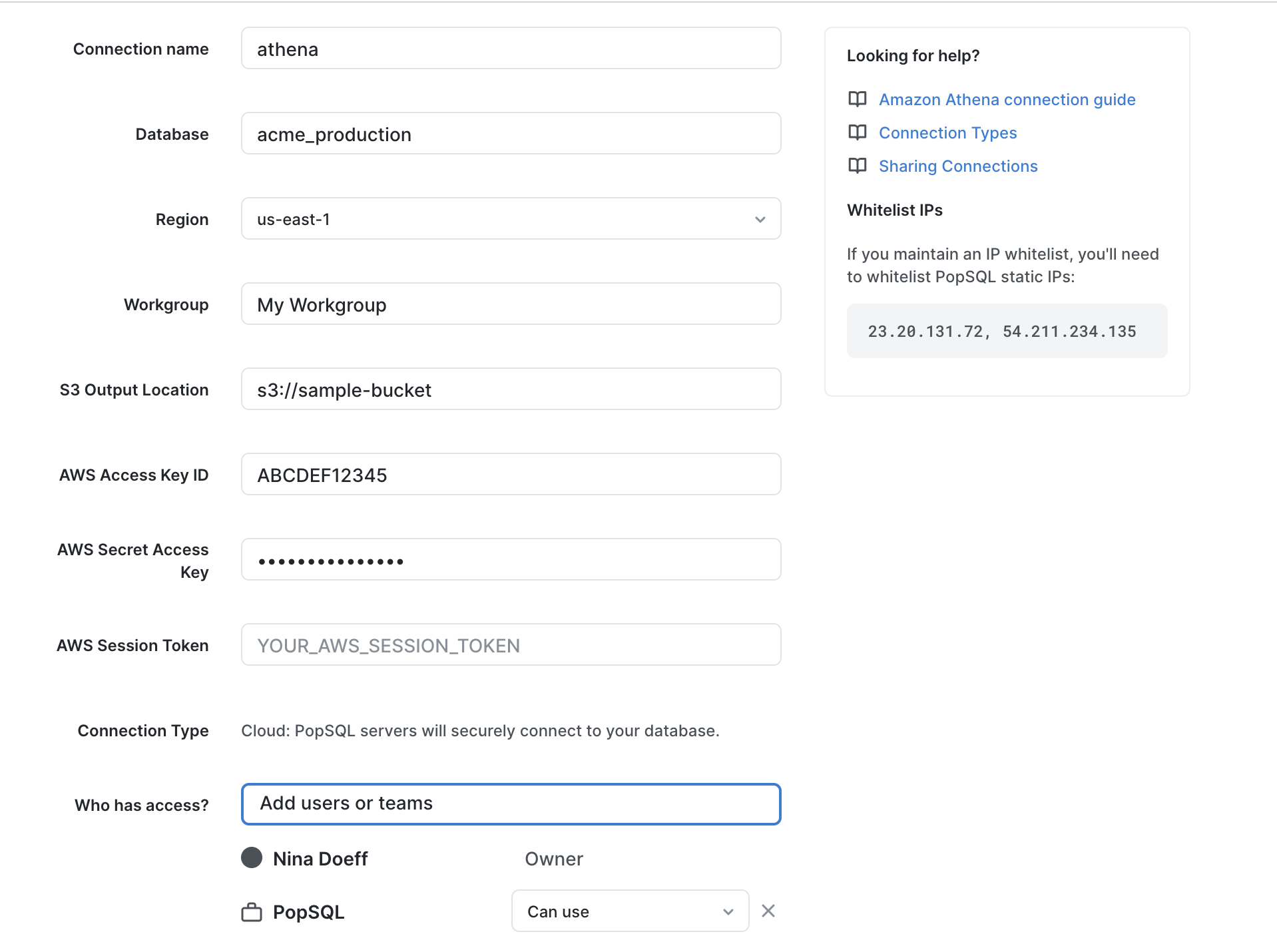
Happy querying! 🍭
Updated 5 months ago
