Setup Your Data Catalog
PopSQL's data catalog features allow you to collaboratively annotate and tag schemas, tables, views, and columns.
This feature is available in our Enterprise plan. Please contact us if you're interested in learning more or trialing the integration.
Annotating Your Schema
To use the data catalog, open the "Schema" tab in the navigation bar. If you do not see your schema, try clicking the refresh icon at the top of the schema sidebar. Once your schema is loaded, you can click on the info icon next to one of your tables.
From here you can add descriptions or tags to your table or columns, which are synchronized in realtime with your collaborators.
Markdown Support
For our data catalog descriptions and also throughout all text boxes in our app, we support any type of markdown formatting. For users who are not familiar with markdown, we have added a helpful header that will automatically create the markdown syntax you are looking for.
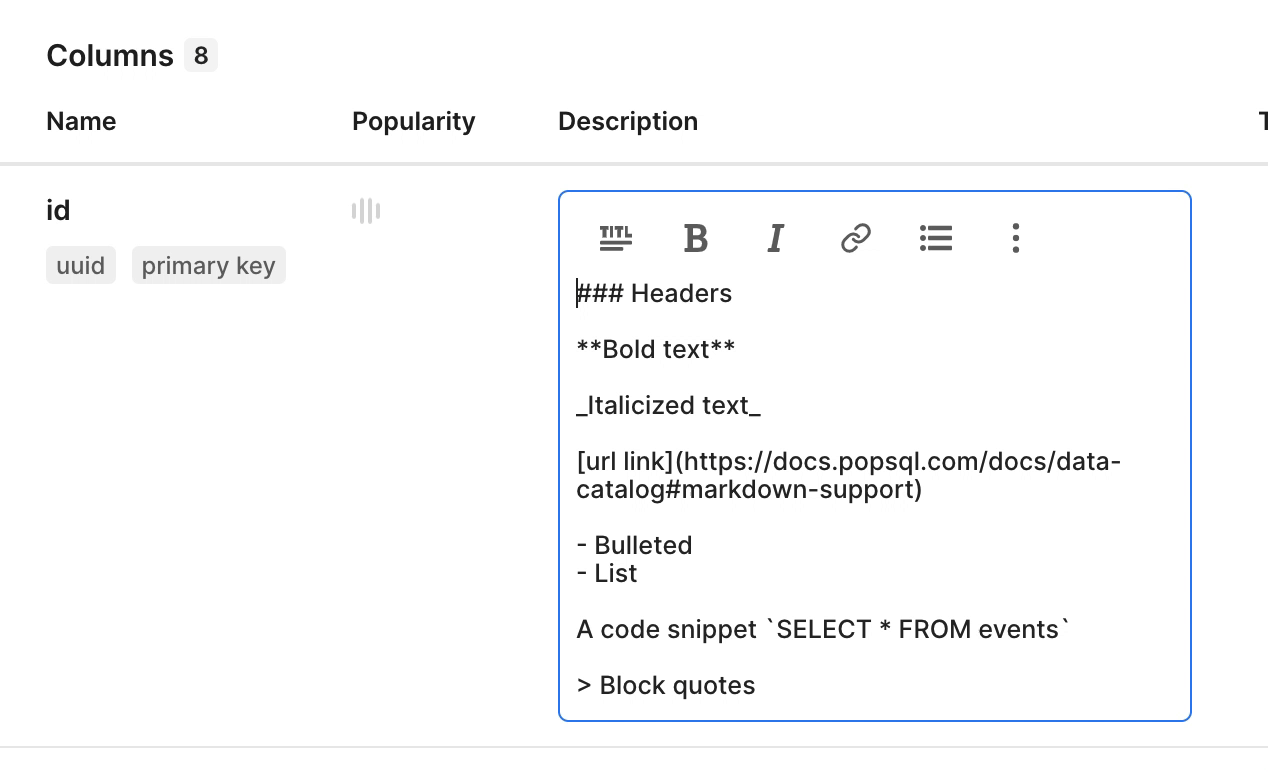
Line Breaks in Markdown
Line breaks can be a little tricky for first-time users of markdown. You will need to add an extra line to tell markdown that you are looking to add a line break. If you don't add this extra line, markdown will just wrap the text.
❌ Don't do this
First line
Second line
✅ Do this
First line
Second line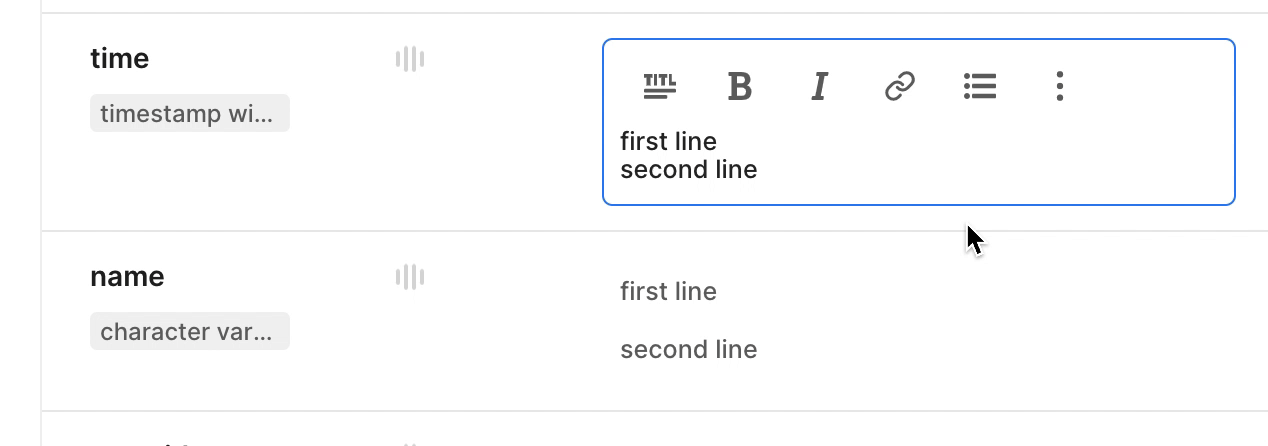
Search
You can search your schema by descriptions and tags by pressing CMD/CTRL+K or clicking the search icon in the navigation bar:
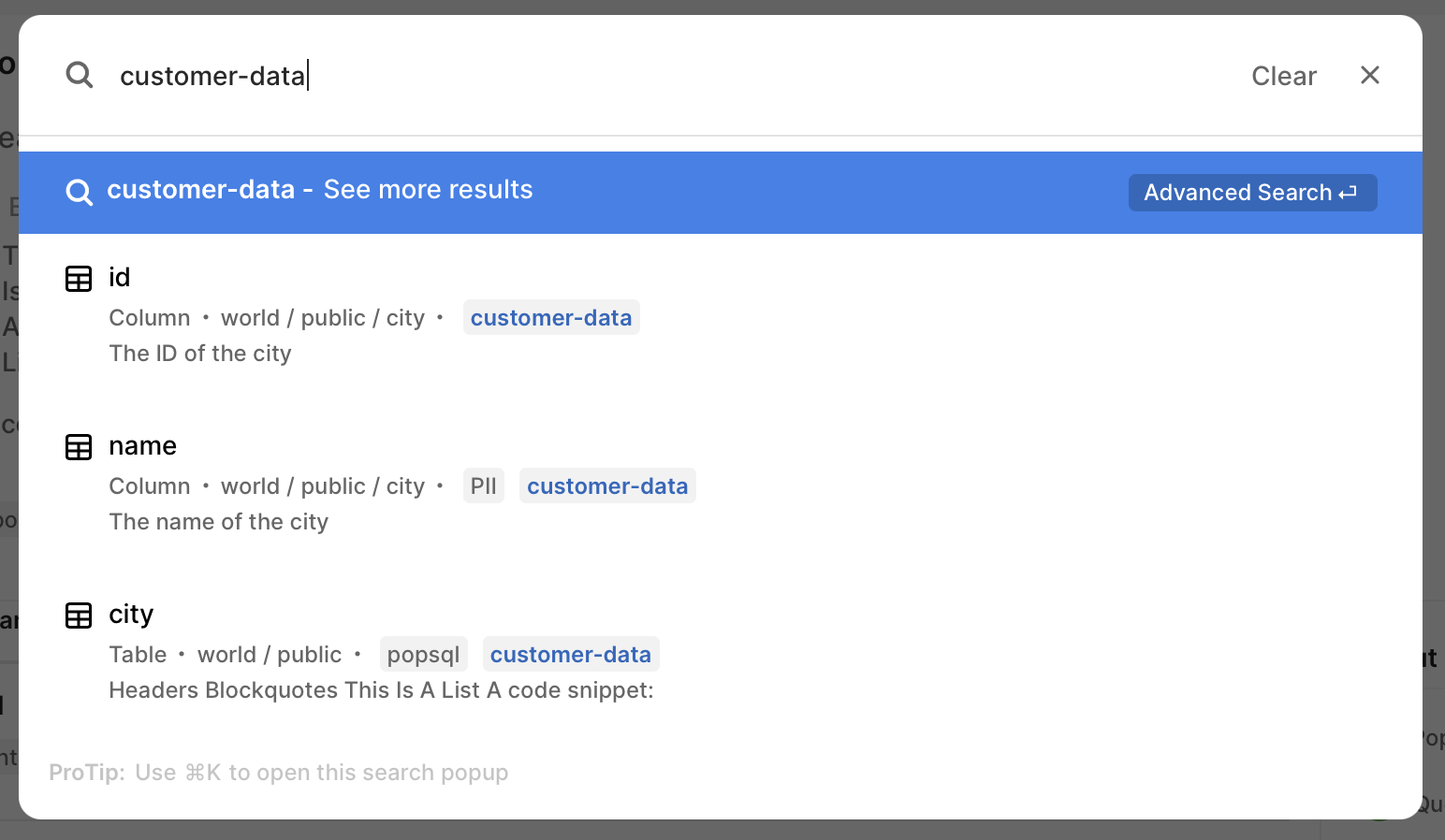
Autocomplete
Data catalog description also appear in the editor's autocomplete context to provide useful context while you edit your query:
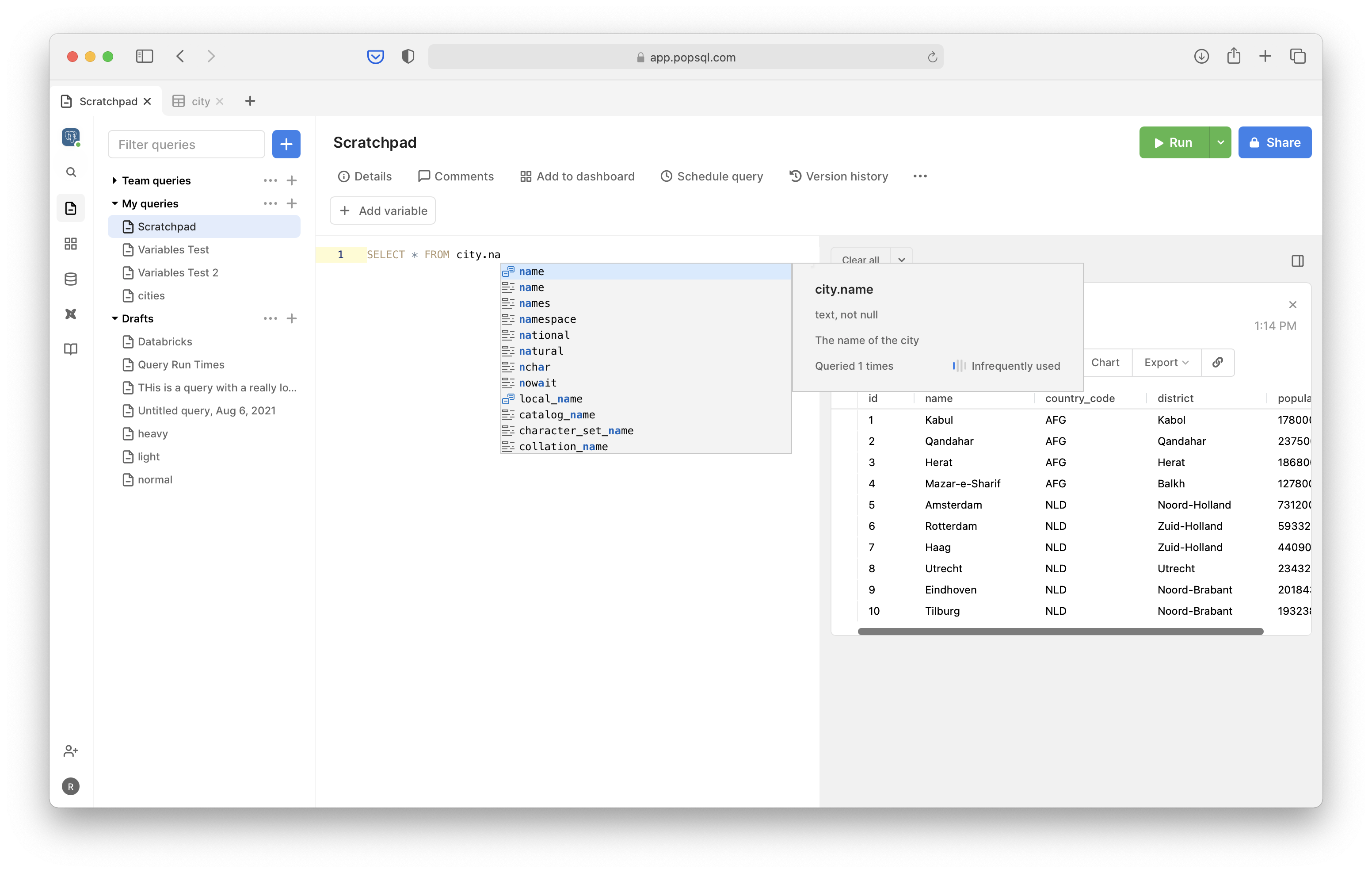
Updated 5 months ago
