Files Tree
Managing your query, notebook, and dashboard files
The files tree is at the heart of organization, collaboration, and sharing in PopSQL. This is where you can create new query, dashboard, and notebook files, and organize those into folders.
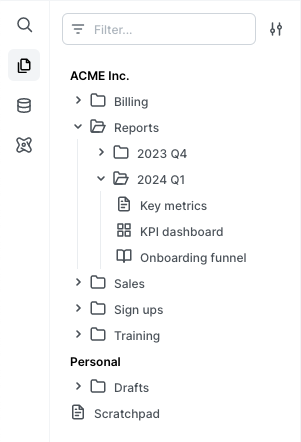
Creating files
Create new files right where you want them, by using the + button on the target folder, or right-click for the context menu.
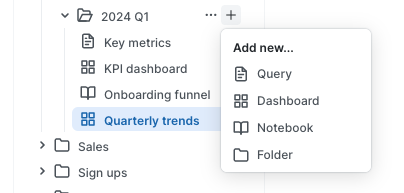
Moving files
Drag and drop files to arrange into different folders. Files are automatically shared when moving personal files into the organization's shared folder.
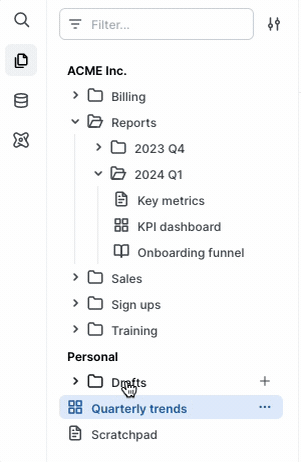
Deleting files
You'll find delete in the context menu on a file.
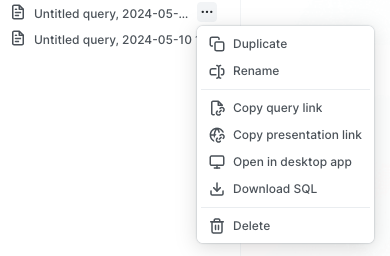
Bulk delete many files at once by using cmd/shift to multi-select, then right-click to delete.
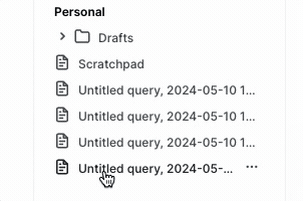
Sorting and filtering
Use the sort and filter menu to drill down into exactly what you are looking for.
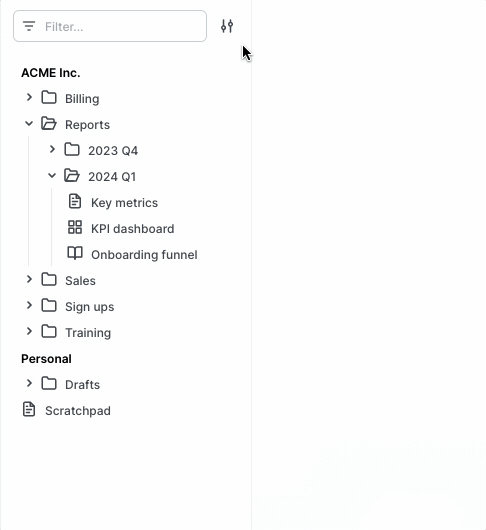
If you know part of the name of the file you are looking for, type it into the filter input to locate files hiding anywhere in the tree.
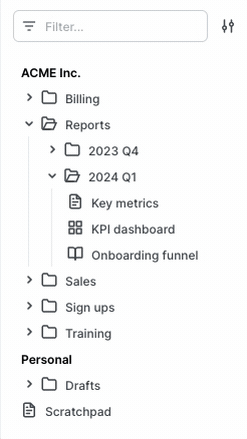
Updated 5 months ago
