Shared Folders
Shared folders are a great way to organize your work, share your analysis with your team, and leverage other people's work so you don't have to reinvent the wheel. Create folders that make the most sense for your company. For example, you could have a folder for each topic: Users, Deliveries, Metrics, Fraud, Support, etc.
To create a folder, press the New Folder icon, give it a name, and drag it into the shared area.
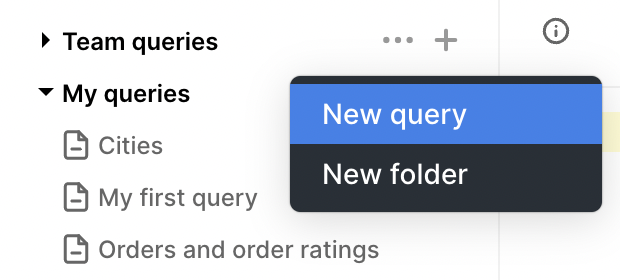
Alternatively, you can right click on an existing folder to create another folder within it. You can also rename your folder, delete it, or create a query in this menu.
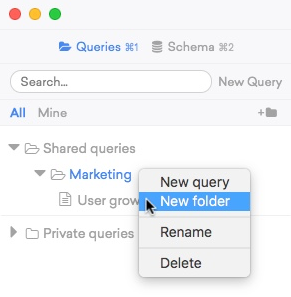
One last tip: it's helpful to have a Trash folder. Instead of deleting queries, you can move them into Trash, and periodically you can delete the Trash folder, which will delete the queries within it too.
Updated 5 months ago
