SQL Linting (SQLFluff)
Enhance code quality and consistency across your team
What is SQL Linting?
SQL Linting in PopSQL provides an automated review of your SQL queries using SQLFluff, highlighting syntax errors and enforcing code quality standards directly within the Monaco editor interface as you work. Once turned on, this feature will highlight syntax issues within existing queries, and help you real-time as you write new queries.
Why Use SQL Linting?
Enhance code quality and consistency across your team with real-time feedback on potential errors and style issues, leading to more reliable and maintainable code.
Demo Video
Here is a video showing how to enable, configure, and use the SQLFluff linter in PopSQL:
Setting Up SQL Linting
1. Enable in Org Settings: Org admins can activate SQL linting from the organization settings panel in the preferences menu.
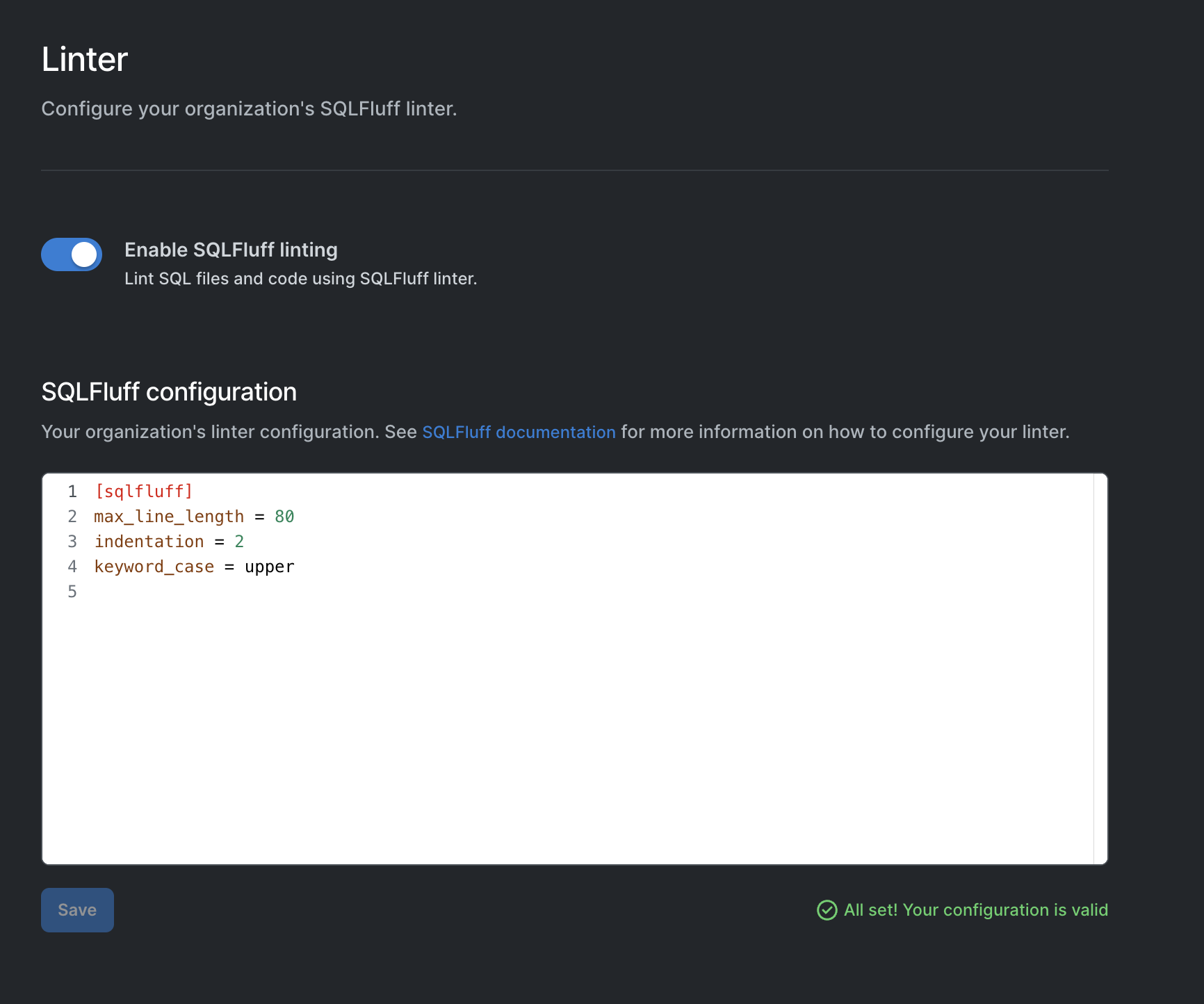
2. Configure SQLFluff: Adapt SQLFluff rules by editing the configuration to suit your team's style guidelines. For configuration specifics, see the SQLFluff official documentation.
3. Experience the Difference: Team members will immediately see highlighted and underlined text in the editor for detected issues. Hover over these to get insights from SQLFluff.
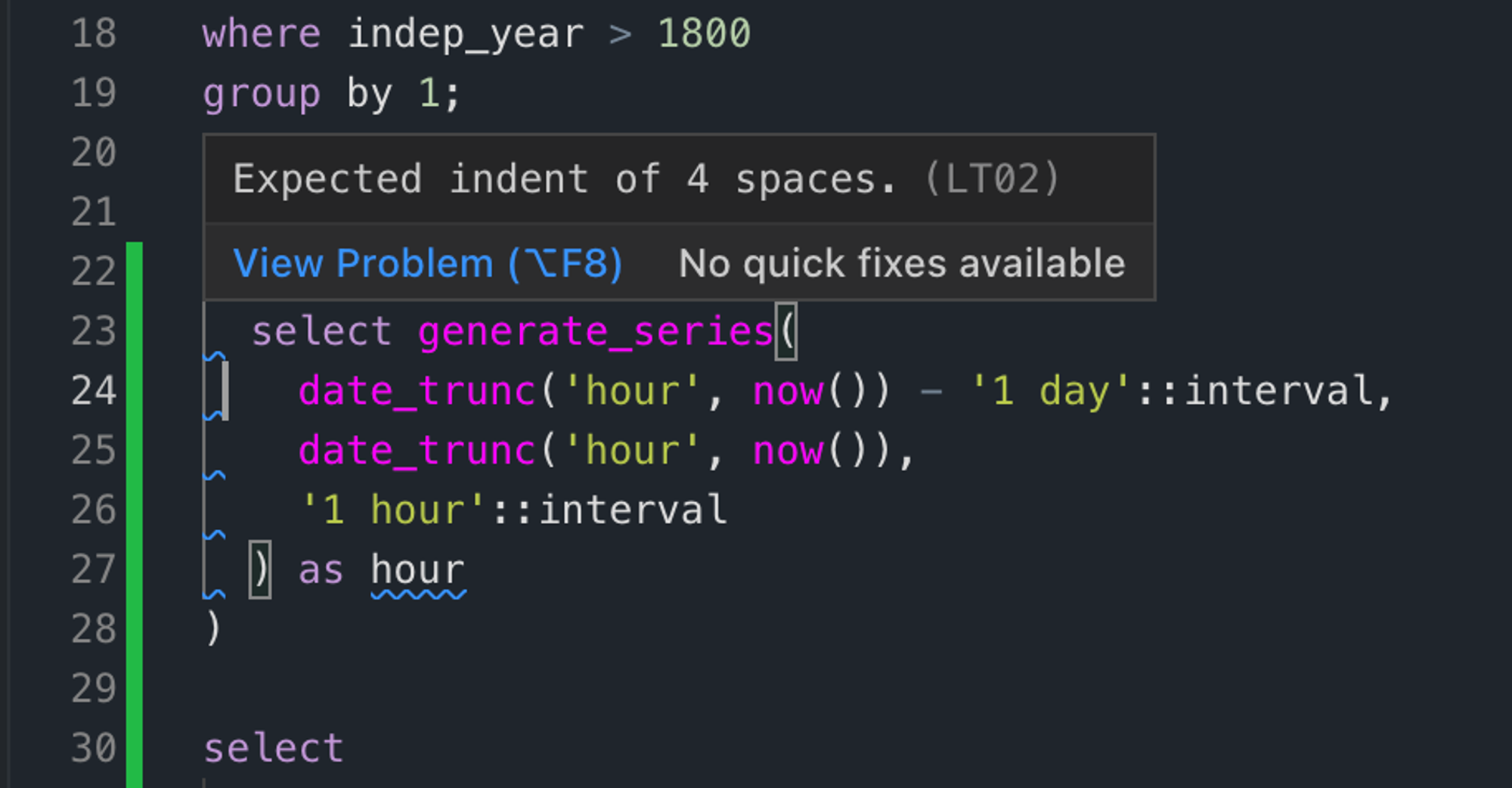
4. Status at a Glance: Keep track of linting status with an indicator above the editor next to the version history icon, showing error counts and statuses.
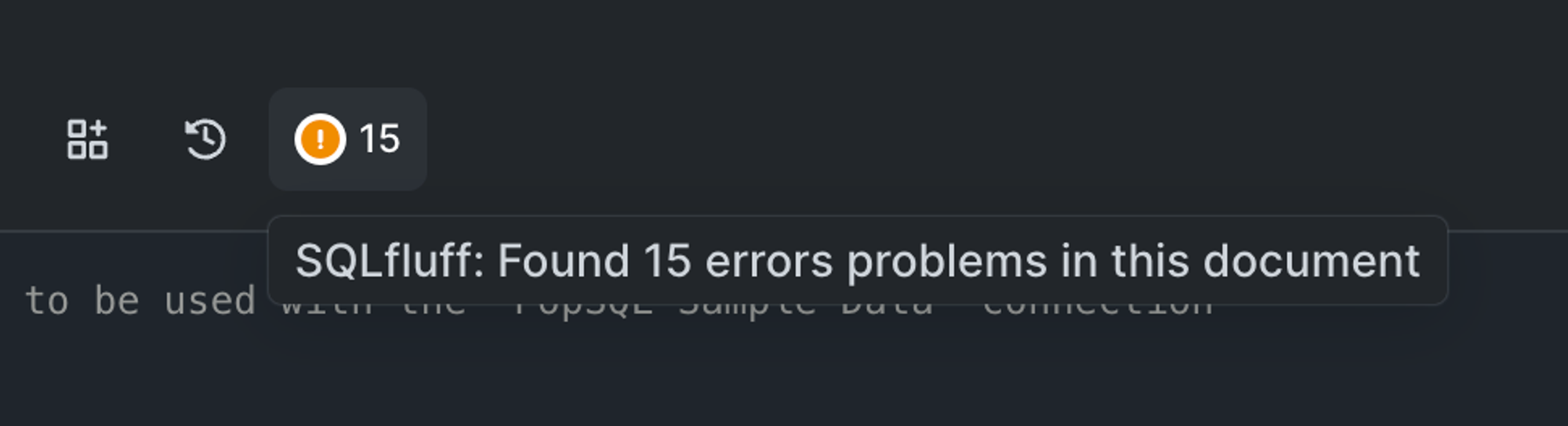
You may not take action on all of the errors raised from linting, but in action it will surface legitimate problems and help improve your code.
Updated 5 months ago
