Connecting to SQLite
Note: PopSQL supports SQLite only as a direct connection.
- Open the connections page in preferences, see managing connections for more information.
- Click the
Add new Connectionbutton at the top of the connections page.
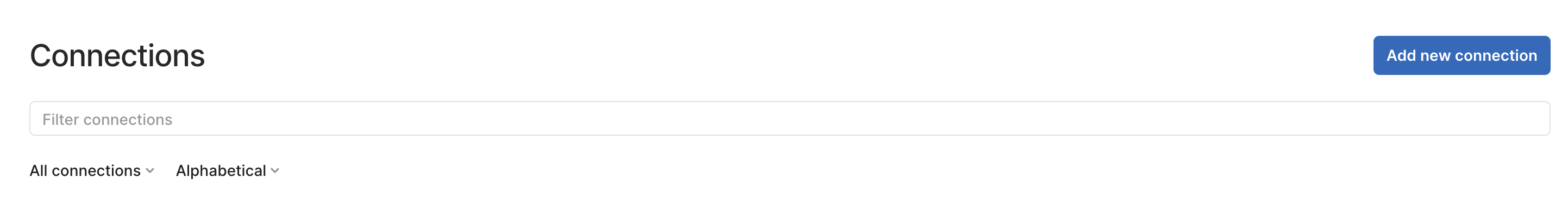
- Select
SQLitefrom the list.

- Give a
Connection namefor your own internal reference. - For
Database, clickChoose a Fileand then select the database file on your local machine to which you want to connect. - Hit
Connectand you're all set!

Happy querying! 🍭
Updated 3 months ago
